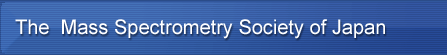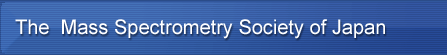|

|
Call for Papers; Presentation Guidelines
|
 |
 |
 |
 |
 |
Presenting authors: Please come back this page occasionally for checking additional information.
Information about Oral Presentations, Poster Presentations, Plenary Lectures, Special Lectures, Symposia, and Workshops was updated. Please confirm the latest information on rooms, presentation time, equipment, poster board, etc. (05.04.25)
|
 |
 |
Oral Presentations (Submitted Papers)
Presentation number: xx-Ox-xx
|
 |
 |
 |
| >> Go to top |
 |
Room assignment |
|
|
Room A (Hall Wing, 2nd Floor, Auxiliary Hall)
Room B (Main Bldg., 4th Floor, Omiya Sonic Civic Hall)
Room C (Main Bldg., 4th Floor, Omiya Sonic Civic Hall)
The first figure of the presentation number shows the day and the following character shows the room.
|
 |
Presentation time |
|
|
15 min talk followed by 5 min Q&A (20 min total) for each speaker. You should confirm your designated time slot in the program (on this Web site). Presenting authors need arrive well before the start of his/her presenting sessions for preparation. For details, read below (Equipment section).
No extra time between speakers. Please keep your time strictly.
|
 |
Equipment |
|
|
An LCD projector will be available for oral presentations.
Bring your own laptop computer for oral presentation. The LCD projector is compatible to a PC-standard 15-pin display (analog VGA) connector.
If your laptop computer does not accept the standard 15-pin connector, you should bring necessary connectors with your computer. Particularly users of Macintosh and/or small laptops should check the connector issue, carefully.
If you have any difficulty in bringing own laptop computer with you, please contact the organizing committee well in advance (no later than three weeks before the conference date).
All the speakers should arrive in the room for the session 30 min before the session starts and need to connect their computer to a display switcher for the LCD projector. Bring your AC power adaptor to avoid running out of battery. The available AC power source is 100V/50Hz and compatible with US-style two-flat-pin power plugs. Disable screen savers and sleeping mode of your computer in advance.
Please check the program and confirm the starting time of your presenting session. If the preceding session is ongoing in the same room 30 min before the start of your session, please arrive 30 min before the preceding session starts for the preparation.
|
 |
 |
Poster Presentations
Presentation number: xx-Px-xx
|
 |
 |
 |
| >> Go to top |
 |
Place |
|
|
Room P (Main Bldg., Basement Level, Exhibition Site No.1)
|
 |
Poster board dimensions |
|
|
Each author will be provided a poster board space of 135 cm wide and 210 cm height.
The effective height for posting will be 190 cm as each space will be numberd at the top.
|
 |
Posting instructions |
|
|
Post by 9:50 on the 1st day or by 8:50 on the 2nd and 3rd day; remove after 17:30 on the 1st and 2nd day or after 15:30 on the 3rd day. The room will open by 9:30 on the 1st day or by 8:30 on the 2nd and 3rd day.
Bring your pushpins or Scotch tape for mounting poster.
|
 |
Core time |
|
|
If your poster number (the last two figures of your presentation number) is an odd number, your core time is in the morning. If your poster number is an even number, your core time is in the afternoon. Presenting author must be at his/her poster during the designated core time.
 |
Morning (Day 2 and 3) |
10:50 to 11:50 (Core time for odd number posters) |
 |
Afternoon (Day 1, 2, and 3) |
13:00 to 14:00 (Core time for even number posters) |
|
 |
Poster removal |
|
|
Remove your poster immediately after the removal time on your presentation day. The posters remaining 30 min after the removal time may be removed and/or destroyed by the conference staff.
|
|
 |
Day 1 and 2 |
Poster removal time is 17:30 |
 |
Day 3 |
Poster removal time is 15:30 |
|
 |
 |
Plenary Lecture; Special Lectures; Symposia; Workshops
|
 |
 |
 |
| >> Go to top |
 |
Room assignment |
|
|
 |
Plenary, Special, and Award Lectures
|
|
Room A (Hall Wing, 2nd Floor, Auxiliary Hall)
|
 |
 |
Symposia and Workshop Lectures
|
|
Room A (Hall Wing, 2nd Floor, Auxiliary Hall)
Room B (Main Bldg., 4th Floor, Omiya Sonic Civic Hall)
Room C (Main Bldg., 4th Floor, Omiya Sonic Civic Hall)
|
The first figure of the presentation number shows the day and the following character shows the room.
|
 |
Presentation time |
|
|
 |
Plenary lecture; Special lecture |
|
50 min talk followed by Q&A (60 min total includes pre-talk introduction, as well).
|
 |
Symposia; Workshops |
|
Each session has different time frame. Each speaker's presentation time may vary, as well. Please double check your designated time slot in the program on this Web site, or check with your session organizer. Except for 60 min time slots, the time slot for each speaker includes 5 min for Q&A, etc. In other words, if you have 30 min time slot, for example, finish your talk in 25 min to leave time for Q&A. Exceptionally, if you have assigned a 60 min time slot, please finish your talk in 50 min and leave 10 min for Q&A, etc.
Parallel sessions are ongoing. Keep your time, please.
|
|
 |
Equipment |
|
Same as the oral presentations of submitted papers. Please see the corresponding section.
|
 |
Papers in all the fields of mass spectrometry and related topics may be submitted for oral or poster sessions. Submitted abstracts are reviewed by the program committee and the authors will be notified about acceptance/rejection as a final form.
Every effort will be made to accommodate your preference in presenting session and style. However, the program committee reserves the right to schedule a paper as necessary to keep the balance in whole program.
Before submitting your abstract, please read the instructions in the How to Submit Your Abstract section and the Manuscript Preparation for the Book of Abstract section.
|
You are encouraged to submit your abstract on-line. You need to register for the conference, before entering on-line paper submission. We assume the presenting author (the person who gives a talk or present at a poster session) submit his/her abstract by him/herself. (Although it is not a standard procedure, a non-presenting author can also submit an abstract on behalf of the presenting author, if necessary. The instructions in this section may not be applicable to such case.)
You can freely edit, modify (including replacement of the manuscript for the Book of Abstract) or withdraw your abstract before the deadline of on-line paper submission.
If you are unable to use the on-line submission by some reason, contact the organizing committee ASAP. Off-line solutions may not be available when the deadline is getting very close.
|
 |
On-line paper submission
|
|
You can submit your abstract from Registration & Paper Submission. You need to have following information/materials.
|
|
You need : |
- Registration number (you will receive it just after your on-line conference registration) and your e-mail address.
- Oral/Poster preference (submitted paper)
- Field of work (choose one from the list).
- Title of the paper, name of institution(s) where the work was done, and name of all the coauthors.
- Name of the presenting author (the person who gives a talk or present at a poster session)
- Contact information (typically, the one for the presenting author): name, address, phone number, and e-mail address.
- Short abstract (max 200 words): details
- Preference of equipment for oral presentation: Only an LCD projector will be available, this year.
- Manuscript for the Book of Abstracts: in Microsoft Word or PDF file smaller than 2M-bytes. IMPORTANT: You must check the sample image generated from your Microsoft Word file after your manuscript submission. How to do that? See the instructions in the Manuscript Preparation for the Book of Abstract section.
|
|
Deadline : |
5 pm, Friday, March 18, 2005 (Japanese standard time)
No further editing and/or withdrawal is allowed after the deadline.
|
 |
Those who wish to submit off-line
|
|
We strongly recommend the use of on-line paper submission for your convenience. However, if you are unable to use the on-line submission, the organizing committee will arrange you an off-line solution. Contact the organizing committee as soon as possible. Off-line solutions may not be available when the deadline is getting very close.
|
 |
 |
Manuscript Preparation for the Book of Abstract
|
 |
 |
 |
| >> Go to top |
 |
Your manuscript must be printable in 2 portrait pages of A4-size paper. Follow the detailed instructions in the sample/template file downloaded from the link below. The actual Book of Abstract will be printed in "B5 page size" (182 mm by 257 mm or 87% of A4) with black and white ink.
|
 |
Instructions/Sample: PDF version
(You need to have Adobe Acrobat Reader)
Instructions/Template: Microsoft Word document file
(You need to have Microsoft Word)
|
 |
Instructions for uploading your manuscript
|
|
We accept a Microsoft Word document file (recommended) or a PDF file. Prepare and save your manuscript as a Microsoft Word document file, if possible. Otherwise, prepare your manuscript with other word processor software and convert the document file to a PDF file for uploading. A special care is necessary for the PDF conversion.
|
|
File format: |
- Microsoft Word document file (Recommended; You need to have Microsoft Word)
- PDF file (You need to have Adobe Acrobat or other PDF file generating software)
|
|
Size of the file: |
2 M-bytes or smaller
|
|
File uploading: |
# Microsoft Word users
Upload your Microsoft Word document file as original file format: the recommended procedure.
# Non-MS Word users
Convert your document file to a PDF file with Adobe Acrobat or other PDF file generating software before uploading.
All the fonts must be embedded correctly. (Adobe Acrobat users: Select "Press" in the job options.)
|
|
Verifying
uploaded file: |
[VERY IMPORTANT] You must verify the image of your manuscript after uploading. Do it as follows and replace your manuscript, if necessary.
| (1) |
You will receive an e-mail that acknowledges your submission approximately in 20 min.
|
| (2) |
Find an URL for the manuscript downloading and open it for checking your manuscript thoroughly, especially if all the characters appeared as you wish and all the figures, tables, and other graphic items are in place.
|
| (3) |
If you have uploaded a Microsoft Word document (the recommended procedure), what you see now is a PDF image file, which has been generated from your document file at the file server. By checking this PDF image file, you can confirm that the file server "sees" your document as you intended. (The quality of PDF image is not equal to the actual print, which should be better than you see on the screen.)
|
| (4) |
If you have uploaded a PDF file, you have to be very sure about font embedding. If all the fonts were not embedded correctly, what you see on the screen may not be the same as what the server sees (and thus the actual page image to be printed). If you are not sure about font embedding, ask someone around you or contact to the Help Desk.
|
| (5) |
If necessary, edit your manuscript for fixing any problems and upload the new version to replace the original version. You can freely edit, modify, and replace your abstract before the deadline of on-line paper submission.
|
| (6) |
You will be given two B&W pages in the Book of Abstract. If your manuscript has only 1 page, another page in the book may be left blank. If you uploaded three pages or more, only two pages from the top will be printed even if you could see the remaining pages when you have downloaded your manuscript from the server. Please confirm you have only two pages (or less) in the downloaded manuscript.
|
| (7) |
The Book of Abstract will be printed in B&W even if you could see the downloaded image as a color document.
|
| (8) |
You are the best person to ensure the appearance of your manuscript in the Book of Abstract to be what it should be. Thank you for your cooperation in verification of the downloaded image.
|
| (9) |
You can contact the Help Desk for technical issues regarding manuscript downloading.
|
|
 |
 |
Short Abstract; Publication of the Book of Abstract
|
 |
 |
 |
| >> Go to top |
 |
Short abstract
The short abstract is intended to be posted on the Web. The length should be 200 words or less. No figures and tables are allowed. Use the standard characters only. However, a few HTML tags and Greek letters may be used as shown in the Instructions on Special Characters. The short abstracts of accepted papers may be posted on the Web with the final program after the publication date of the Book of Abstract. Short abstracts on invited talks may be posted earlier. Check with your secession organizer, if necessary. Please confirm the appearance of your tags and special characters in the final confirmation screen of the on-line paper submission.
|
 |
Publication of the Book of Abstract
The Book of Abstract will be published by MSSJ on May 1, 2005.
|
 |
 |
Inquiries about Presentation and Paper Submission
|
 |
 |
 |
| >> Go to top |
 |
| Copyright (C) 1998 - 2005 The Mass Spectrometry Society of Japan |
|