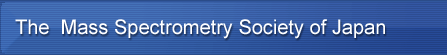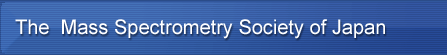|

|
Call for Papers; Presentation Guidelines
|
 |
 |
 |
 |
 |
Presenting authors: Please come back this page occasionally for checking additional information.
|
 |
Papers in all the fields of mass spectrometry and related topics may be submitted for poster presentations. Submitted abstracts are reviewed by the program committee and the authors will be notified about acceptance/rejection as a final form. Then, the program committee nominates 24 papers as "Selected Oral Presentation" among the accepted papers, and requests the authors for this honorable presentation.
Every effort will be made to accommodate your preference in presenting session. However, the program committee reserves the right to schedule a paper as necessary to keep the balance in whole program.
Before submitting your abstract, please read the instructions in the How to Submit Your Abstract section and the Manuscript Preparation for the Book of Abstract section.
|
You are encouraged to submit your abstract on-line. You need to register for the conference, before entering on-line paper submission. We assume the presenting author submit his/her own abstract. (Although it is not a standard procedure, a non-presenting author can also submit an abstract on behalf of the presenting author, if necessary. The instructions in this section may not be applicable to such case.)
You can freely edit, modify (including replacement of the manuscript for the Book of Abstract) or withdraw your abstract before the deadline of on-line paper submission.
If you are unable to use the on-line submission for some reason, contact the organizing committee ASAP. Off-line solutions may not be available when the deadline is getting very close.
|
 |
On-line paper submission
|
|
You can submit your abstract from Registration & Paper Submission. You need to have following information/materials.
|
|
You need : |
- Registration number (you will receive it just after your on-line conference registration) and your e-mail address.
- Field of work (choose one from the list).
- Title of the paper, name of institution(s) where the work was done, and names of all the coauthors.
- Name of the presenting author (the person who gives a talk and attends a poster session)
- Contact information (typically, presenting authorfs information): name, address, phone number, and e-mail address.
- Short abstract (max 200 words): details
- Manuscript for the Book of Abstracts: in Microsoft Word or PDF file smaller than 2M-bytes. IMPORTANT: You must check the sample image generated from your Microsoft Word file after your manuscript submission. How to do that? See the instructions in the Manuscript Preparation for the Book of Abstracts section.
|
|
Deadline : |
5 pm, Friday, March 23, 2007 (Japanese standard time)
5 pm, Thursday, March 29, 2007 (Japanese standard time)
No further editing and/or withdrawal is allowed after the deadline.
|
 |
Those who wish to submit off-line
|
|
We strongly recommend the use of on-line paper submission for your convenience. However, if you are unable to use the on-line submission, the organizing committee will arrange you an off-line solution. Contact the organizing committee as soon as possible. Off-line solutions may not be available when the deadline is getting very close.
|
 |
 |
Manuscript Preparation for the Book of Abstracts
|
 |
 |
 |
| >> Go to top |
 |
Your manuscript must be printable in 2 portrait pages of A4-size paper. Follow the detailed instructions in the sample/template file downloaded from the link below. The actual Book of Abstracts will be printed in "B5 page size" (182 mm by 257 mm or 87% of A4) in black and white.
|
 |
Instructions/Sample: PDF version
(You need to have Adobe Acrobat Reader)
Instructions/Template: Microsoft Word document file
(You need to have Microsoft Word)
|
 |
Instructions for uploading your manuscript
|
|
We accept a Microsoft Word document file (recommended) or a PDF file. Prepare and save your manuscript in Microsoft Word document format (.doc), if possible. Otherwise, prepare your manuscript with other word processor software and convert the document file to a PDF file for uploading. A special care is necessary for the PDF conversion.
|
|
File format: |
- Microsoft Word document file (Recommended; You need to have Microsoft Word)
- PDF file (You need to have Adobe Acrobat or other PDF file generating software)
|
|
Size of the file: |
2 M-bytes or smaller
|
|
File uploading: |
# Microsoft Word users
Upload your Microsoft Word document file as original file format: the recommended procedure.
# Non-MS Word users
Convert your document file to a PDF file with Adobe Acrobat or other PDF file generating software before uploading.
All the fonts must be embedded correctly. (Adobe Acrobat users: Select "Press" in the job options.)
|
|
Verifying
uploaded file: |
[VERY IMPORTANT] You must verify the image of your manuscript after uploading. Do it as follows and replace your manuscript, if necessary.
| (1) |
You will receive an e-mail that acknowledges your submission approximately in 20 min.
|
| (2) |
Find an URL for the manuscript downloading and open it for checking your manuscript thoroughly, especially if all the characters appeared as you wish and all the figures, tables, and other graphic items are in place.
|
| (3) |
If you have uploaded a Microsoft Word document (the recommended procedure), what you see now is a PDF image file, which has been generated from your document file at the file server. By checking this PDF image file, you can confirm that the file server "sees" your document as you intended. (The quality of PDF image is not equal to the actual print, which should be better than you see on the screen.)
|
| (4) |
If you have uploaded a PDF file, you have to be very sure about font embedding. If all the fonts were not embedded correctly, what you see on the screen may not be the same as what the server sees (and thus the actual page image to be printed). If you are not sure about font embedding, ask someone around you or contact to the Help Desk.
|
| (5) |
If necessary, edit your manuscript for fixing any problems and upload the new version to replace the original version. You can freely edit, modify, and replace your abstract before the deadline of on-line paper submission.
|
| (6) |
You will be given two B&W pages in the Book of Abstract. If your manuscript has only 1 page, another page in the book may be left blank. If you uploaded three pages or more, only two pages from the top will be printed even if you could see the remaining pages when you have downloaded your manuscript from the server. Please confirm you have only two pages (or less) in the downloaded manuscript.
|
| (7) |
The Book of Abstract will be printed in B&W even if you could see the downloaded image as a color document.
|
| (8) |
You are the best person to ensure the appearance of your manuscript in the Book of Abstract to be what it should be. Thank you for your cooperation in verification of the downloaded image.
|
| (9) |
You can contact the Help Desk for technical issues regarding manuscript downloading.
|
|
 |
 |
Short Abstract; Publication of the Book of Abstract
|
 |
 |
 |
| >> Go to top |
 |
Short abstract
The short abstract is intended to be posted on the Web. The length should be 200 words or less. No figures and tables are allowed. Use the standard characters only. However, a few HTML tags and Greek letters may be used as shown in the Instructions on Special Characters. The short abstracts of accepted papers may be posted on the Web with the final program after the publication date of the Book of Abstract. Short abstracts on invited talks may be posted earlier. Check with your session organizer, if necessary. Please confirm the appearance of your tags and special characters on the final confirmation screen of the on-line paper submission.
|
 |
Publication of the Book of Abstract
The Book of Abstract will be published by MSSJ on May 1, 2007.
|
 |
Registration |
|
Registration is located on the B2 Floor (in front of Dhalia rooms) and will be open 8:30 - 17:00 throughout the conference.
|
 |
Location |
|
Conference sessions are in the following locations :
ROOM A: Himawari Hall (B2 Floor)
ROOM B: Dhalia 1 Hall (B2 Floor)
ROOM C: Dhalia 2 Hall (B2 Floor)
ROOM D: Cosmos Hall (B2 Floor)
Poster & Corporate Exhibition Place: The Conference Management Room (B1 Floor)
|
 |
Plenary Lectures |
|
You are requested to make presentation in the ROOM A (Himawari Hall).
For a 50-minute time slot, please plan to speak for 45 minutes.
The room will be equipped for computer projection.
|
 |
Symposiums and Workshops |
|
Please refer to the organizer of your presentation for details.
The room will be equipped for computer projection.
|
 |
Selected Oral Presentations |
|
Please note the location of your presentation referring to your presentation number.
For a 20-minute time slot, please plan to speak for 15 minutes.
The room will be equipped for computer projection.
|
 |
COMPUTER DATA PROJECTION |
|
You must bring your own computer with an analog VGA (mini D-SUB 15pin) connector for computer data projection. A VGA cable is prepared for an interface for the LCD projector.
You are also required to bring the AC power adaptor for your computer.
Make sure you are present at the location of your presentation with your computer and the AC power adaptor at the location of your presentation at the beginning of the intermission before your session starts. A projection test will be held in the intermission.
Please turn off sleep-mode and screen saver of your computer before the projection test. The computer must be kept alive using the AC power adaptor throughout the session to avid any trouble.
You should plan on VGA (640x480), SVGA (800x600), or XGA (1024x768) format.
|
 |
Poster Presentations |
|
In this meeting, all presenting authors of poster presentations are requested to make short-talk. Please note the day and the location of your poster and short-talk presentation referring to your presentation number.
|
|
Short Talk: |
For a 2-minute time slot, please plan to speak for 90 seconds using transparent over-head projector (OHP) sheets (A4 size, less than two).
Format of a transparent : PDF file
*** Please use transparent sheets for OHP-use.
Poster short talk session will be held in the room A - D
between 10:40 - 11:10 (the first day; May 15)
11:10 - 11:40 (the second & third day; May 16, 17).
|
|
Poster: |
The poster size may not be bigger than 150 cm wide by 110 cm high.
Posters must be in place (your number will be attached at the top of the board) between 8:30 - 9:50 and should be removed between 16:00 - 17:30 (-16:30 on the third day) on the scheduled day.
|
|
Poster
Attendance: |
The FIRST day: Authors must be present between 11:10 - 12:10 at their own posters.
The SECOND and THIRD days: Authors must be present between 11:40 - 12:40 at their own posters.the size of the poster will be announced later.
|
 |
 |
Inquiries about Presentation and Paper Submission
|
 |
 |
 |
| >> Go to top |
 |
| Copyright (C) 1998 - 2007 The Mass Spectrometry Society of Japan |
|